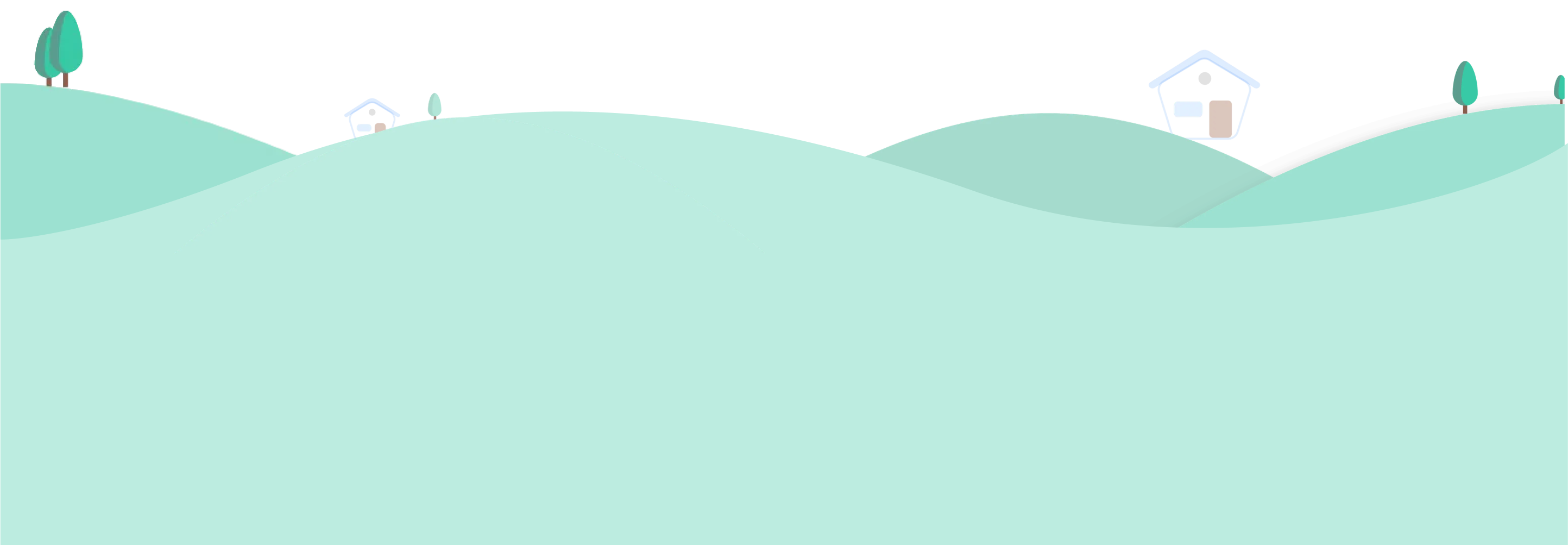Please follow the given steps to write personal notes in the eBook:
Login to your Student Account
Click on the "Subjects” tab from the homepage
Click on “All Subjects” and a subject
Click on “Continue Reading” to access the eBook
Click on the notes icon that appears after you double-click the text
Write your notes and click on “Save Changes”.
You can also view all notes you have taken in a particular eBook by clicking on the notes icon from the bar on the left side of your screen.