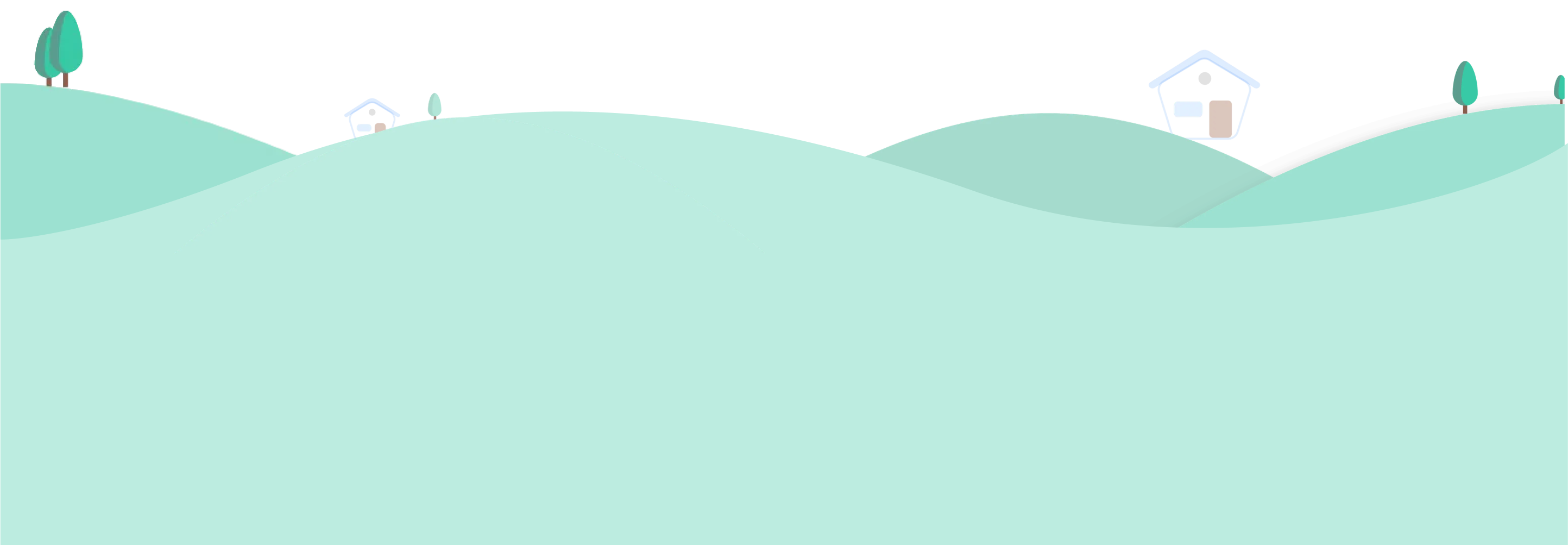eBooks
There are several features of eBooks on Alston Digital.
You can search for a specific term or phrase across the entire book.
You can bookmark and write personal notes.
You can highlight a certain section or paragraph and write your notes.
You can listen to a real human voice narrate the whole page or paragraph.
You can view the pages of the eBook as a single page or double page.
You can zoom in to any page for a better view.
Teachers can view the Access Report of his/her students’ eBooks to find out who has read and who hasn’t.
Teachers also have access to a “Show/Hide Answer” feature from within relevant pages of the eBooks.
This is likely because a default zoom level has been set in your browser, and this default value is above or below 100%.
For best results, please set your default zoom level at 100%, and if you wish to zoom into the pages, use the “pinch-to-zoom” gesture. This will ensure that you are able to see the eBook in the way it’s meant to be viewed.
If pinch-to-zoom is not available, you can use the following shortcuts:
On a Mac, double-tap on the Magic Mouse or press ‘CMD(⌘)’ and ‘=’ on your keyboard
On a desktop PC, use the magnification tool by pressing ‘Ctrl’ and ‘+’ on your keyboard.
If you have additional queries, feel free to contact our support team via our Online Chat feature. Our support team are available 24/7 for you. You can access the online chat even without logging in.
Please follow the given steps to write personal notes in the eBook:
Login to your Student Account
Click on the "Subjects” tab from the homepage
Click on “All Subjects” and a subject
Click on “Continue Reading” to access the eBook
Click on the notes icon that appears after you double-click the text
Write your notes and click on “Save Changes”.
You can also view all notes you have taken in a particular eBook by clicking on the notes icon from the bar on the left side of your screen.
Please follow the given steps to use the Zoom feature on the eBook:
You can zoom in on a paragraph or a diagram in the eBook
Use your fingers and pinch-to-zoo gesture on the touchpad of your MacBook or Laptop
Or, if you are using a Magic Mouse, you can simply double-click
Or, you can use the following key combination on your keyboard
On Mac: Press ‘Command’ and ‘=’
On Desktop PC: Press ‘Ctrl’ and ‘=’.
Please follow the given steps to change the page view of the eBook:
As a Student, you can adjust the page view of your eBook by using the options available on the features bar located on the left side.
You can choose from the following viewing modes:
Full window mode (Full Screen)
Single page view
Two-page view
Yes, you can. Follow the given steps to search the entire book for a phrase or a term:
Select the eBook
Click on the “Search” icon on the left side of the screen
Type the term/phrase you want to search in the search bar.
The search result will be displayed below the search bar.
Yes, you can. Please follow the given steps to listen to narration of the eBook:
Simply, go to the page you want to listen on the eBook
Find the interactive tab on the left side of the screen
Click on the “Dictate” icon.
Now, you will be able to play either the whole page or certain parts of the eBook page.
Note: The dictate feature may not be available in all eBooks.
Please follow the given steps to access the bookmarks and notes of the eBook:
Login to your Student Account
Click on “Subjects”
Click on “All Subjects” and select a subject
Click on “Continue Reading”
Find the interactive tab on the left side of the screen
Click on the “Bookmarks” or “Notes” icon to access the bookmarks and notes of the eBook.
To join a new class, please follow the steps below:
Login to your Student Account
Click on the “Classrooms” tab from the homepage
Click on “Join New Class”
Enter the Class Code
Click on “Join Class”
Click on “Finish”.
Please follow the given steps to view an eBook report:
Click on the “Learn/Revise” from the action card on the homepage
Or,
Choose the “Subjects” tab from the homepage
Click on "All Subjects" and an eBook
Click on "Review Book"
You can see the “My completion” report on the right side under "Overview".
As a student, you can highlight key parts of your eBook with ease. To do so:
Highlight the text you wish to emphasise, whether it’s a single word, a phrase, a sentence, or a full paragraph.
Pick a colour to use for the highlight.
Add notes if you want to include additional comments or reminders.
This lets you mark and annotate important information for quick reference and effective study.
Please follow the given steps to access eBooks and bookmark pages:
Log in to your Student Account
Click on the “Subjects” tab on the homepage
Click on “All Subjects” and a subject
Click on “Continue Reading” to access the eBook
Now, to bookmark the page,
Click on the bookmark icon on the top left of the page
Type in your comment and click on “Bookmark”.