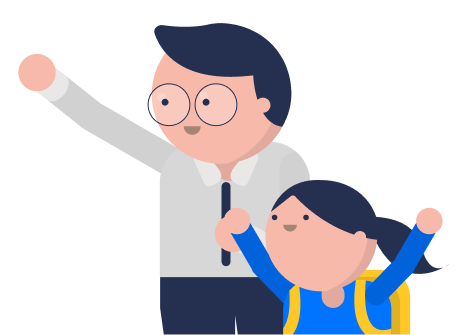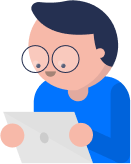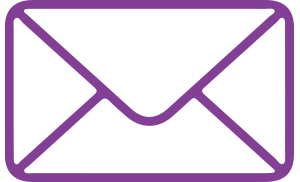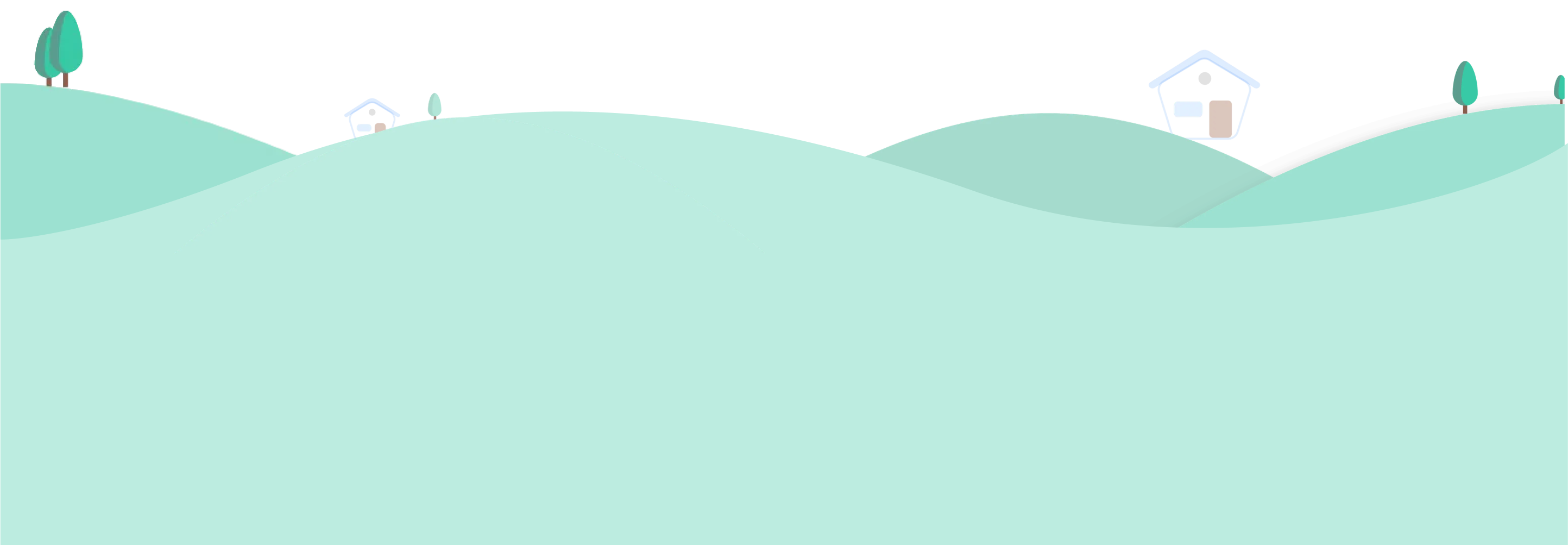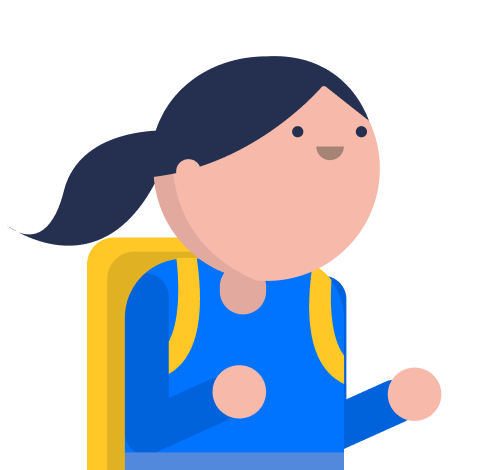Please follow the given steps to view an eBook report:
- Click on the “Learn/Revise” from the action card on the homepage
Or, - Choose the “Subjects” tab from the homepage
- Click on “All Subjects” and select an eBook
- Click on “Review Book”
- You can see the “My completion” report on the right side under “Overview”.