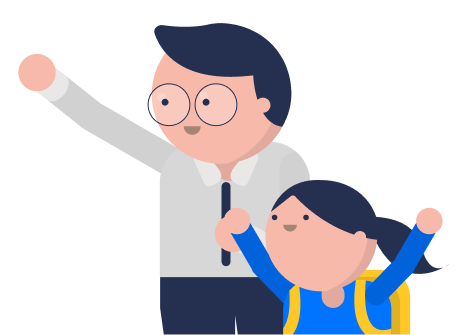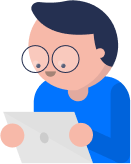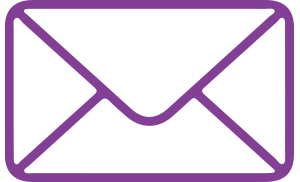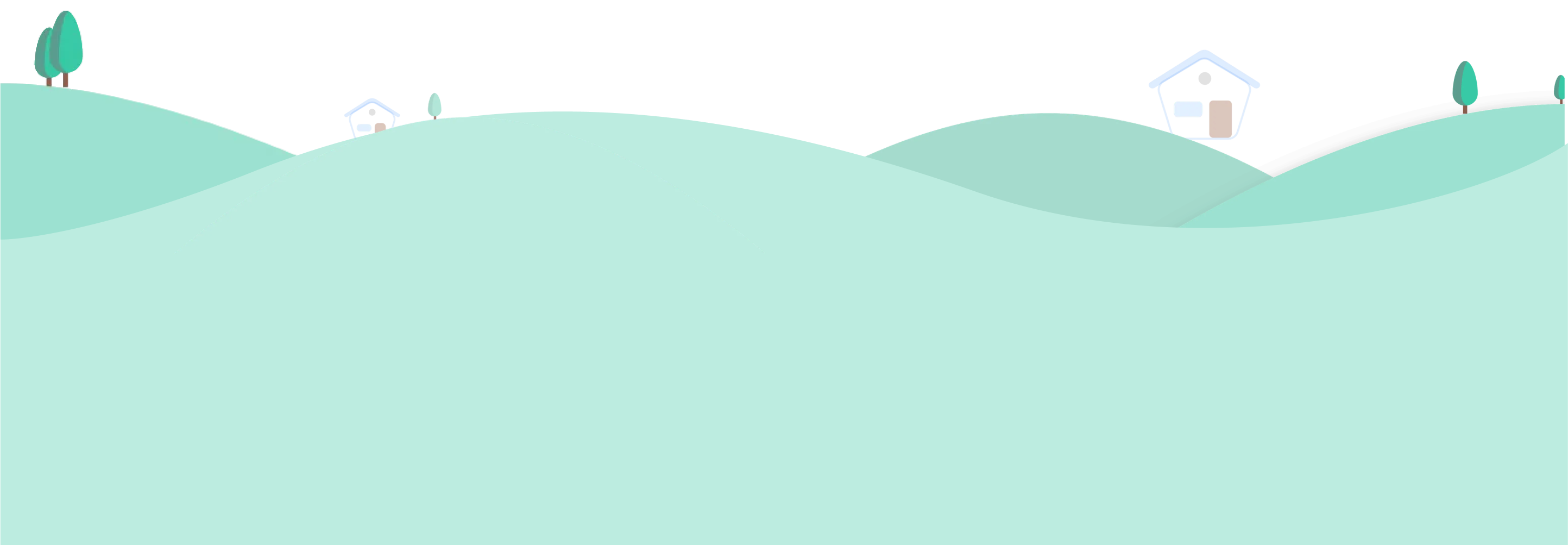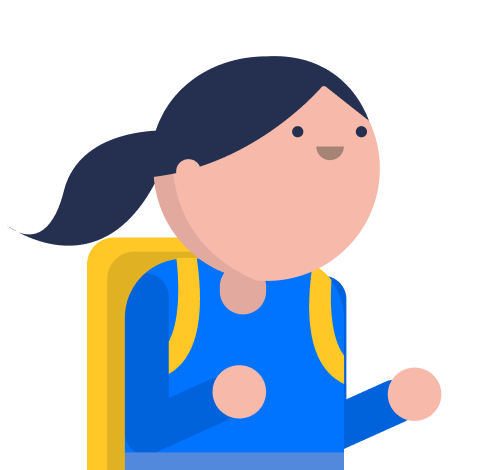Registration
To verify your account after completing the self-registration, please follow the steps below:
- Click on the “Resend Verification Email” button displayed at the top of the homepage
- A verification email will be sent to your registered email address
- Open your inbox and find the email with the subject “Verify my Account”
- Click on the verification link provided in the email
- Once verified, you will be able to access your account successfully.
Note: If you do not see the email in your inbox, please check your spam or junk folder.
In order to sign up, you can visit the Alston Digital website and sign up for free. Here is the link for registration: https://app.alstondigital.sg/self-registration
Follow these steps provided in order to sign up:
- Click on the drop-down, choose “I’m a Parent”
- Fill in the details (Full Name, Email Address, Country)
- Next, click the captcha, then click on “Create my account”
- Check your email for the link and click on the link to set your password
- Create a password that is at least 8 alphanumeric characters and one special character (!, @, #, $, %)
- Next, click on “Let’s Begin” to sign up.
To register as a student in Alston Digital, follow these steps:
- Ensure you have a classroom code, as only school-registered users can self-register
- Go to Alston Digital’s self-registration page (https://app.alstondigital.sg/self-registration)
- Select “Student” and click the “Next” button
- Enter the classroom code provided by your school and click “Continue”
- Fill in the required details to complete the registration process. Verify your account.
You will be registered on the platform.
In order to sign up as a Teacher, your school needs to register on the platform first. Only the school-registered users are provided with the Teachers’ account.
Once your school is associated with us, we will provide accounts tailored to the school’s requirements. If you would like to create an account for Alston Digital, please contact your school to request account registration. Kindly ask your School or School Leader to send us a query or request at enquiry@alstoneducation.com, including the following details:
Full name:
Email:
School name:
Country:
Contact number:
Note: Please also provide a brief explanation of your teacher’s account request.
Only the school-registered users are provided with the accounts as per the request of the school. Once the school gets associated with us, we provide the account as per the school’s requirements.
In case you would like to create an account for Alston Digital, please contact your school for the account registration request. Kindly reach out to your school or school leader to send us with query/request at enquiry@alstoneducation.com with the following details:
Full name:
Email:
School name:
Country:
Contact number:
Note: Please mention the reason as to why you would want to request an account for Alston Digital.