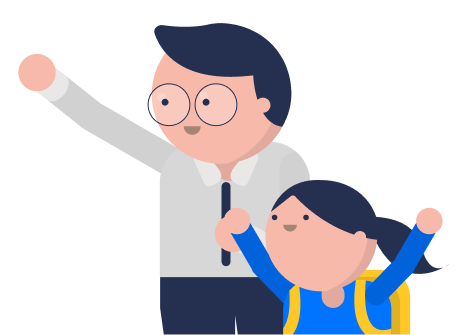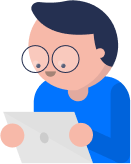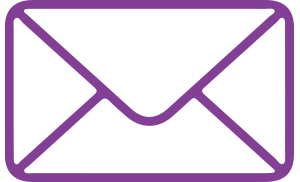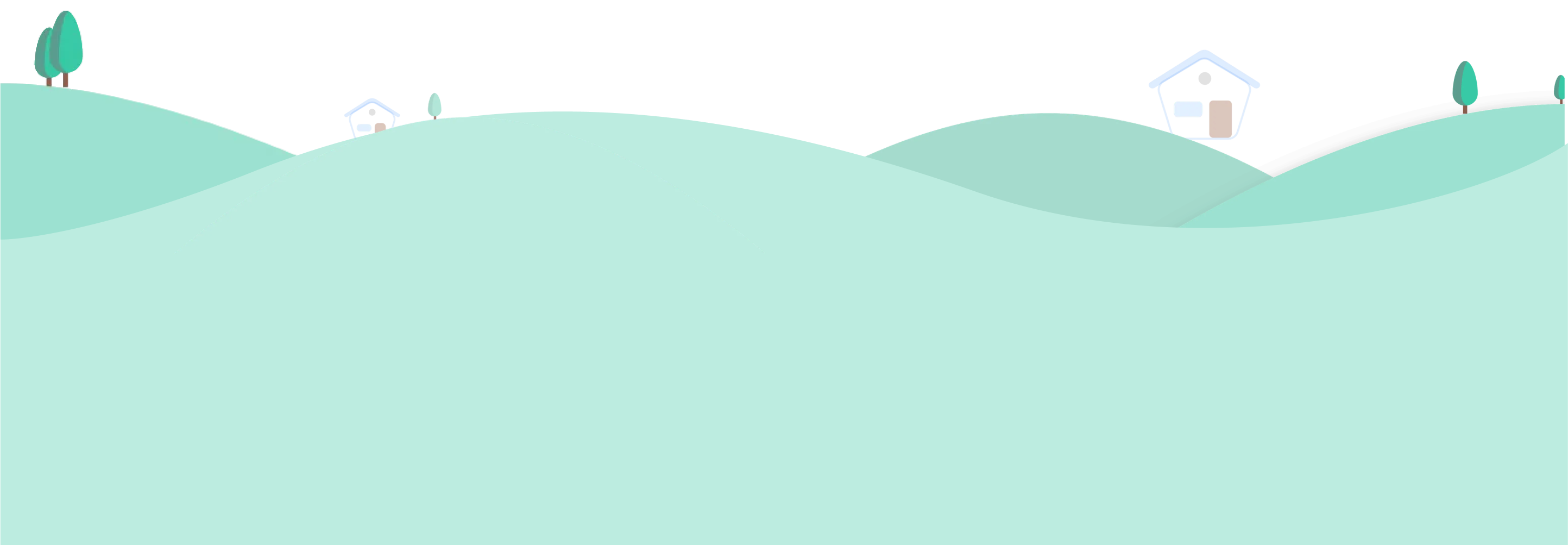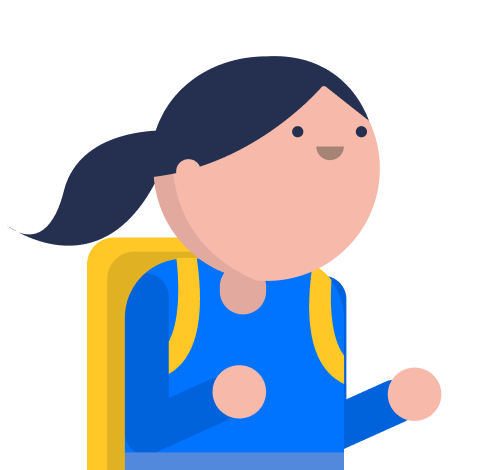Chat Rooms
Follow the given steps to create a Chat Rooms for yourself:
- Login to your Student Account
- Click on “Chat Rooms” tab on the homepage
- On the left column in the Chat Rooms, click on (+New) sign and “Create Channel” to create a new channel
- Type in the name of the new channel
- Add a short description of the channel
- Add your friends and Teachers you desire in your channel (You can also make a private channel)
- Click on “Create Channel”.
After your channel is created successfully, type in your message and send it to your class.
Follow the given steps to create a Chat Room for your Students:
- Login to your Teacher Account
- Click on “Chat Rooms” tab on the homepage
- On the left column in the Chat Room, click on (+New) sign and “Create Channel” to create a new channel
- Type in the name of the new channel
- Add a short description of the channel
- Add your Students to your channel (You can also make a private channel)
- Click on “Create Channel”.
After your channel is created successfully, type in the message and send it to your Students.
We have an “ignore feature” in our Chat Room.
You can add the user to an ignore list which will allow you to receive messages from the user but you can’t reply to the user.
The Chat Room allows you to communicate in the primary channel as well as with your students. Even though it acts like an instant messenger to communicate, it cannot be used explicitly as a messenger.
Yes, you can talk to your Teacher if your Teacher has enabled the chat feature. Please talk to your Teacher on their preference of using the Chat Room.
Our Chat Rooms allows you to connect and chat with your peers directly from the platform.
Currently, you cannot invite others who are not part of Alston Digital. This allows you to chat with relevant people in the same class or Students learning the same course.
There are several modes for Chat Rooms feature. It depends on how your Teacher or admin has set it up for you and your classroom.
Some Teachers prefer Chat Rooms to be used as a “Virtual Notice Board” where only they can post messages and attachments, whereas some prefer Chat Rooms to be used as a common forum where anybody can post.
Your Teacher can instantly convert them into the other. Please talk to your Teacher about how they prefer using the Chat Rooms.