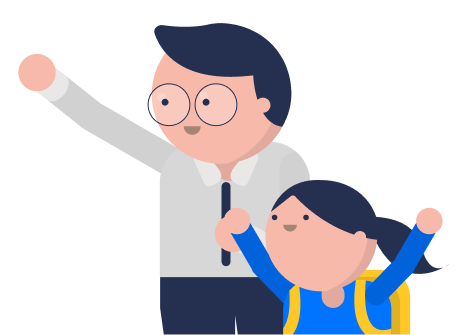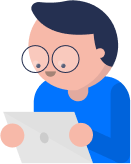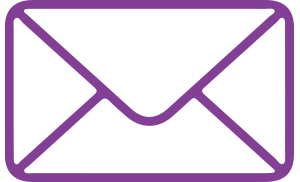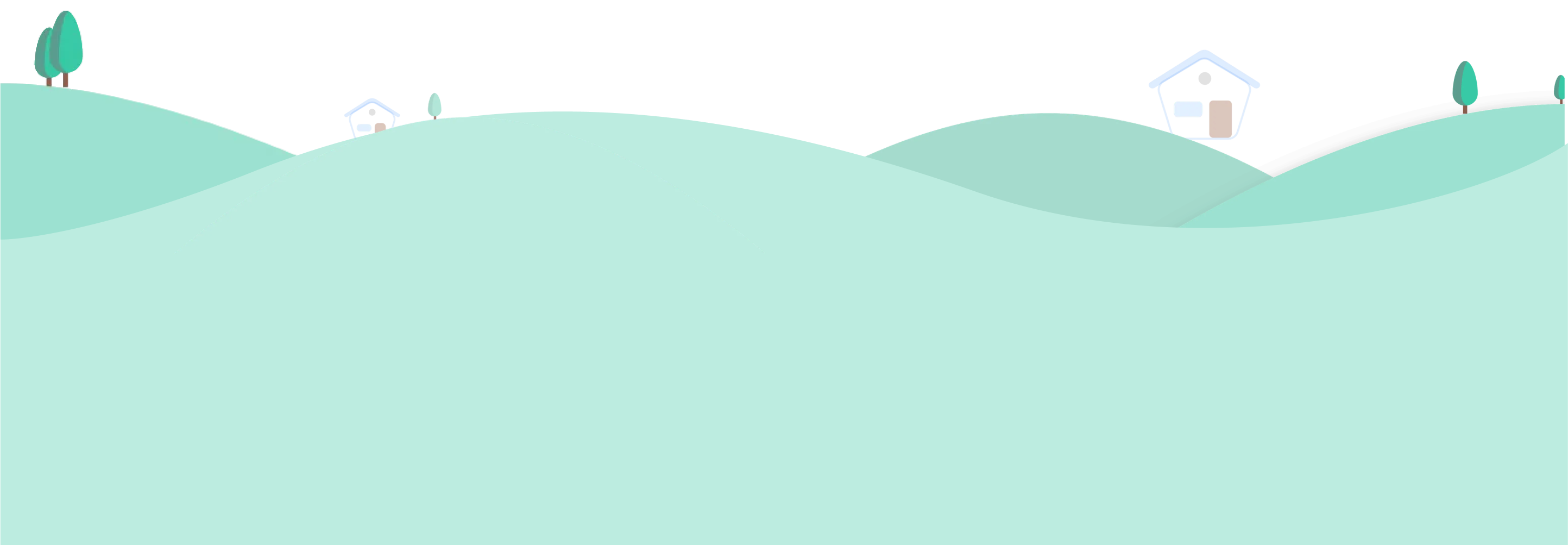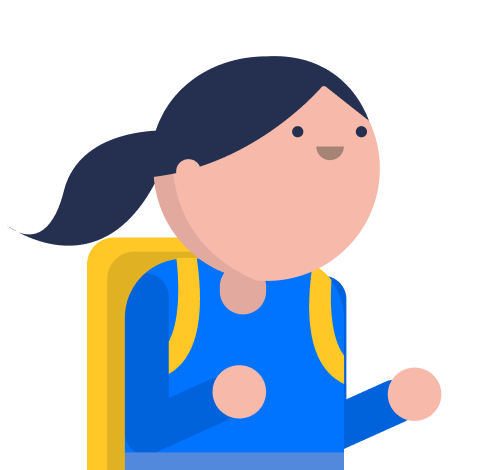Please follow the steps below to find the Guardian Key and link your account with the Guardian’s:
- Log in to your Student Account
- Click on the Profile icon at the top-right corner of the homepage
- Select “My Profile”
- Click on “Linked Guardian Account”
- Copy the Guardian Key and paste the key into your parent’s account to link the accounts.
Note: Your school must be registered on the platform before you can access your account. Once your school is registered and your account is accessible, you’ll then be able to link your account with your Guardian account using the steps above.