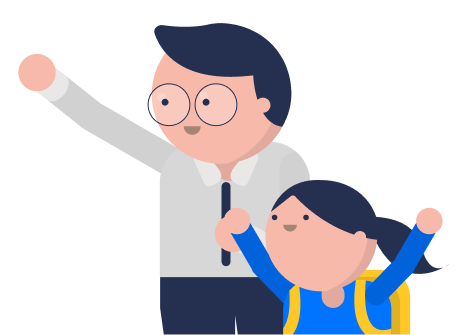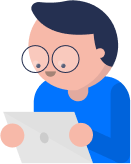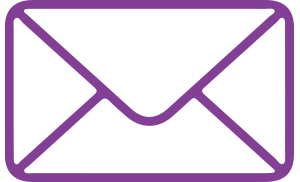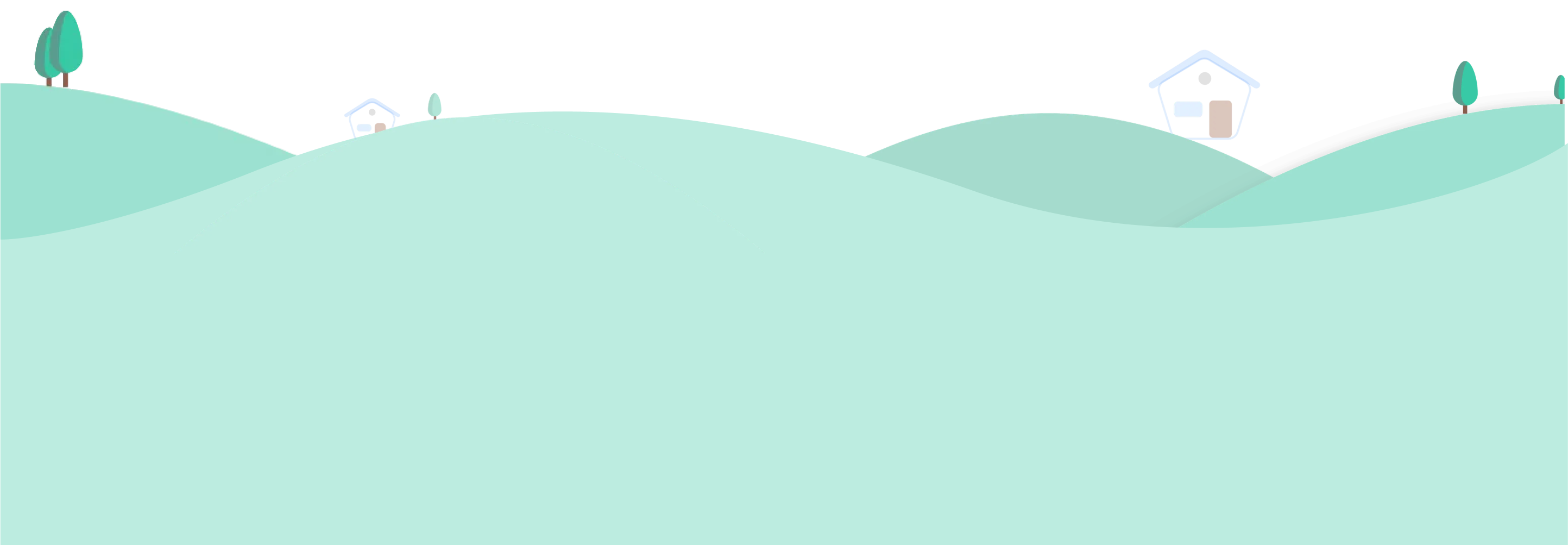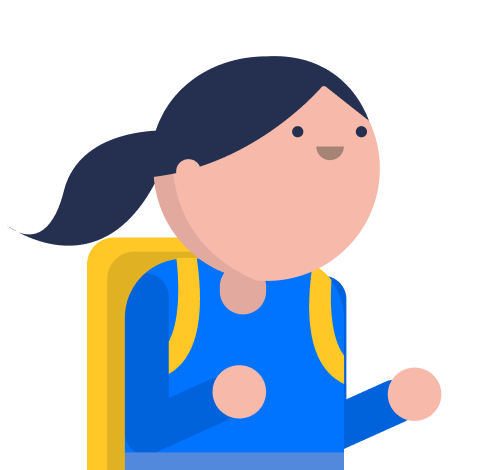In order to sign up, you can visit the Alston Digital website and sign up for free. Here is the link for registration: https://app.alstondigital.sg/self-registration
Follow these steps provided in order to sign up:
- Click on the drop-down, choose “I’m a Parent”
- Fill in the details (Full Name, Email Address, Country)
- Next, click the captcha, then click on “Create my account”
- Check your email for the link and click on the link to set your password
- Create a password that is at least 8 alphanumeric characters and one special character (!, @, #, $, %)
- Next, click on “Let’s Begin” to sign up.