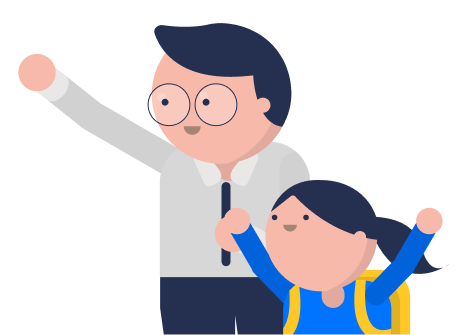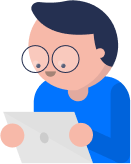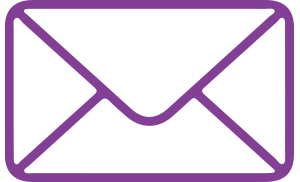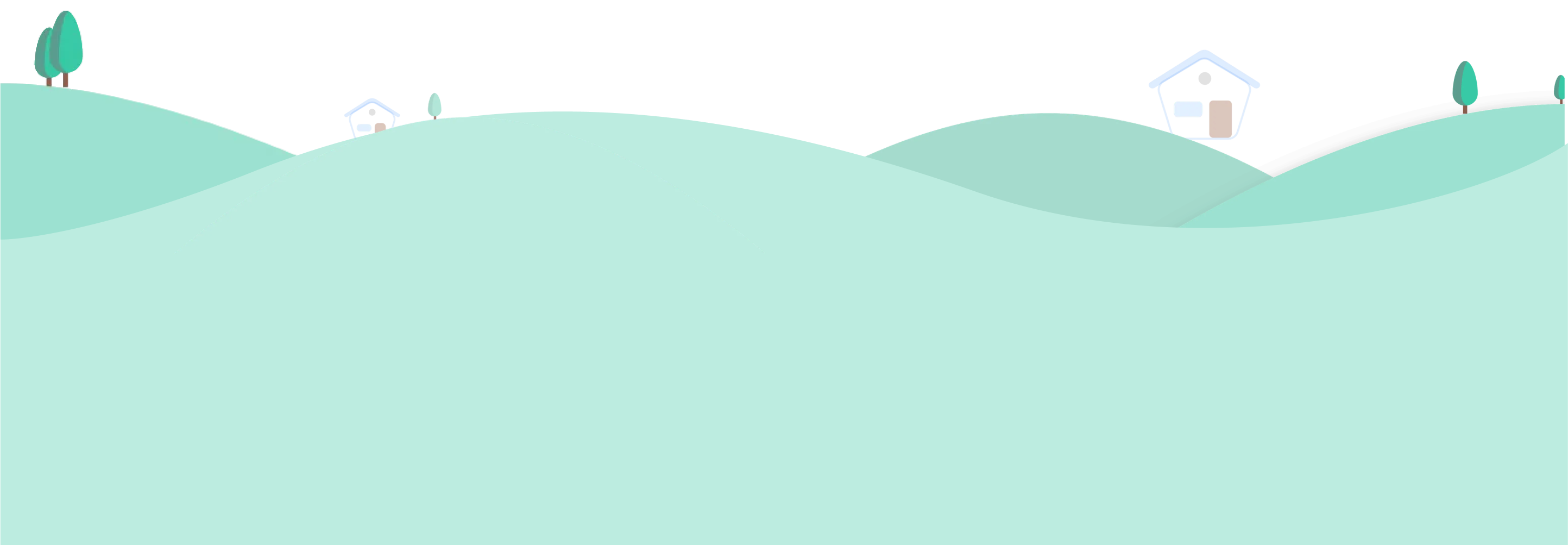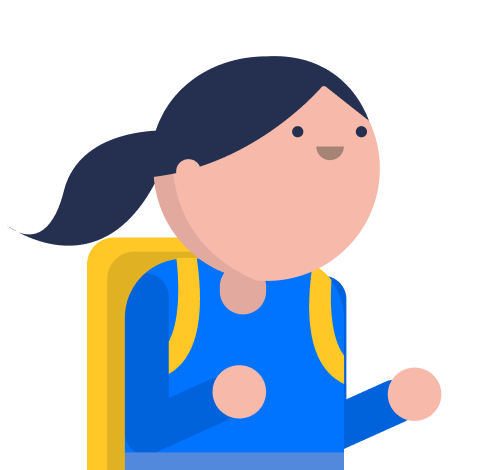To register as a student in Alston Digital, follow these steps:
- Ensure you have a classroom code, as only school-registered users can self-register
- Go to Alston Digital’s self-registration page (https://app.alstondigital.sg/self-registration)
- Select “Student” and click the “Next” button
- Enter the classroom code provided by your school and click “Continue”
- Fill in the required details to complete the registration process. Verify your account.
You will be registered on the platform.